How to Live Stream a Worship Service
Aaron Lewendon - Category Manager
With church services moving online, the trickiest part of the service (well...second trickiest. I can’t imagine how you’d get teas and coffees to people online) is to digitise the praise and worship.
How do you gather together in worship without anyone leaving their respective living rooms?
One answer is to live stream it.
To lead worship from afar.
Here’s our guide to leading a live stream worship service:
1. Good Lighting
First is lighting. The key is to achieve soft, consistent light. We want the presenter to be evenly lit without casting strong shadows. The light should come from in front of the presenter (to avoid silhouetting) and at an angle of 45º left or right. Natural daylight is free and if you have a North-facing window you should not have problems with the sun shining in your face
Failing that, you can bounce the light from the brightest lamp you have off a pale-coloured wall to diffuse it.
If that doesn't work then LED or fluorescent lamps will work. You can buy photography lamps and softboxes very cheaply from eBay and Amazon
A white sheet or a large piece of foamboard or polystyrene can be used as a reflector to bounce light into any shadows that are too dark
2. Clear Audio
The best audio will be achieved by using a small mixer and capturing the presenter's voice with a microphone and taking a direct feed from the guitar or keyboard into the mixer. The output of the mixer would then be routed to the audio input of the computer running the streaming software.
For those on a very tight budget then a well-placed phone could capture the video and audio as well as streaming. You will have to be very careful to avoid extraneous noise though as the phone's mic will pick up everything.
It is possible to take the output from a mixer and feed it into your phone but you may require an audio adapter or cable to do this
3. Song Choice
The best songs in these settings are the ones that everybody knows off by heart. This obviates the need for lyric projection etc. Also, the more traditional choruses are written to be sung congregationally and if the feed from the presenter should drop out for a bit, people may well be able to carry on singing.
Songs by Matt Redman, Hillsong Worship, and Bethel Music are incredibly easy to pick up for listeners.
4. Sharing Lyrics
The simplest way to show lyrics while you lay is to have them come up on a screen behind the presenter. This requires an operator to keep the lyrics in sync with the presenter though
Getting a little bit more sophisticated, there is a free software called OBS which is designed as the control desk for your live stream. This allows you to overlay graphics and text over the shot of the presenter.
The lyrics can be generated by any worship presentation software such as pro presenter, easy worship etc. The camera recording the presenter and the computer running the lyrics would need to connect into the master computer that is running OBS. Depending on the ports your master computer has, those inputs could come via ethernet, HDMI or NDi
5. Streaming Vs Group Message
The main problem with any kind of streaming is bandwidth - how much data can your broadband connection sustain. Each extra person on a video call requires a little bit of your available bandwidth to carry their video and audio feed. If there are just a few people on the call then Skype or Facetime will work just fine and it has the advantage that most people are familiar with those services.
For larger groups, it is better to use something like Microsoft Teams or Zoom. These services also allow things like screen sharing and interactive chat. The moderator can also easily see who is on the call etc.
Youtube, Facebook and Twitch are the most popular streaming platforms and they are all quite easy to use. YouTube has a huge number of videos on how to live stream.
Many platforms will also offer you the choice of whether you want the stream to be private or public. With a public stream, the ability to share is greater. But a private stream also offers you the ability to manage who enters in the live stream.
If you are looking to try some new songs for the Church in your worship live streams, then Spring Harvest’s Newsongs for the Church CD offers a selection of music at the forefront of worship today.
Return to the list of practices for Christians during Coronavirus: https://www.eden.co.uk/blog/7-practices-for-christians-during-coronavirus-p1784105
Latest Blogs

Bible
What is the New International Version (NIV) Bible?
Finding the right Bible isn’t easy. There are dozens of translations and hundreds of editions to choose from. Our new series of guides is here to answer your questions about the different Bibles on offer today.

Bible
What is the English Standard Version (ESV) Bible?
Finding the right Bible isn’t easy. There are dozens of translations and hundreds of editions to choose from. Our new series of guides is here to answer your questions about the different Bibles on offer today.

Featured
What is the King James Version (KJV) Bible?
Finding the right Bible isn’t easy. There are dozens of translations and hundreds of editions to choose from. Our new series of guides is here to answer your questions about the different Bibles on offer today.

Featured
What is the New Living Translation (NLT) Bible?
Finding the right Bible isn’t easy. There are dozens of translations and hundreds of editions to choose from. Our new series of guides is here to answer your questions about the different Bibles on offer today.
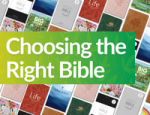
Bible
Choosing The Right Bible
With more than 20 English Language translations each available in 25 or more different editions the choice of Bibles excites and bewilders. Choosing the right Bible for you is important - even if you already have more than one.

Spiritual Growth
LENT COURSES - How to choose the right one for you
Long overshadowed by the celebrations of Easter Sunday, Lent is being rediscovered as a sacred time of reflection and renewal in its own right and a time of preparation for the joyous seasonal finale.
