Church buildings are closed, but the Church is the people. This includes the children. If you are a Sunday School leader, you no doubt have a wealth of ways to share the message of the Bible in a creative and fun way. But how can we take that online?
Here we’ll offer a step by step guide to running your own Sunday School from home.
Step One: Choose How to Take Sunday School Online
With taking Sunday School online, you have two options for how families can watch it: a recorded video or a livestream. There are benefits to both, as well as unique challenges.
For a recorded Sunday School video, there is a lot more control over what happens. You can plan out all the different parts of the session, record them separately and edit them together (don’t worry, we’ll cover that in a bit). This means the amount of time you have to make the video is huge compared to livestreaming. You can film some today, some tomorrow, some more later in the week. It can fit around your schedule.
For livestreaming the benefits are that the class will feel more like an actual Sunday School session. It happens in a more natural way and you don't need to spend time on editing and finetuning. With some platforms, there is also the option for responses in either chat or video, which is great for interaction and answering questions children may have. But holding a livestream Sunday School does mean you need to have everything ready to go on the day. But I’m sure you’re already well-versed in that!
One technical difficulty with streaming is the bandwidth. Any problems with your internet connection and the session may take on an abrupt ending, or children may have a hard time seeing what is happening.
But once you’ve settled on how you want to do online Sunday School, it’s time for the next step.
Step Two: Pick a Platform
There are countless platforms available to livestream, but the main ones used today are Youtube, Twitch, and Facebook. Each of these platforms has its own unique benefits. For Facebook, it’s accessibility. Most of the parents in Church will have accounts, so setting up a live video on there is easy to host and easy to invite people to. Twitch is the newest of the three and features a decent chat system for conversation. The most popular pick of them all, though, tens to be YouTube. The biggest video platform online, YouTube has an easy to navigate interface for creating and uploading videos. Even the mobile app features an immediate live record feature.
With all of these, the sharing features can be set up for viewers to be “invite only” if you want to make sure only people in your Sunday School will see the session.
Step Three: Equipment
The equipment used for live streaming can vary from a single mobile phone to a whole lighting/camera/sound/background setup. For now, we are going to work with what to do if you are just using your phone.
Firstly, positioning. As trying to lead a Sunday School session with one hand and holding a phone with the other is a struggle, to say the least, it’s best to have a way for you to have your phone propped up somehow. This can be with a makeshift stand (cookbook stands can be quite good for this) or something solid you can prop your phone up against. Alternatively, you can ask nicely if someone is who is self-isolating can be your camera operator.
Second, lighting. You are going to do a few things to make the video as clear as possible. One of them is working with as much light as possible. A north-facing room will give you the best natural light. Bounding lamplight from a pale colour wall will also give good lighting without the presence of drastic shadows.
It also helps to have a relatively simple background. That helps keep the focus on you.
Finally, audio. Phones are made to pick all the noise around them. If you are using your phone to stream Sunday School, make sure that there are no other sounds being made in the room. TV, radio, chatter, ect.
Step Four: Make Sure Everything (and Everyone) is Ready
If you are leading a craft from your virtual Sunday School, it’s best to let the parents know beforehand so that they can gather up and materials needed for it. It’s best to limit your craft to largely common, household materials. Pens, paper, tape, glue, loo roll tubes (admittedly, these are a little harder to get, nowadays). These will give you the best chance of everyone being able to join in.
One the craft is sent out, it’s time to gather everything you need.
This includes:
-
Any notecards or memory prompts for yourself
-
Craft materials
-
A finished version of the craft, a la Blue Peter’s ‘Here’s one I made earlier’
-
A storybook or puppets for storytime
-
A written version of a memory verse that can be shown in-camera
-
A glass of water for yourself
And finally, it is worth doing a quick test of the camera and the lighting. Make sure it looks how you want it to look.
And you’re all set!
It’s time to take Sunday School online!
For a selection of resources, curriculums and ideas, check out our Sunday School resources page.
Return to the list of practices for Christians during Coronavirus: https://www.eden.co.uk/blog/7-practices-for-christians-during-coronavirus-p1784105
April 15th, 2020 - Posted & Written by Aaron Lewendon











Posted by Aaron Lewendon · Be the first to comment